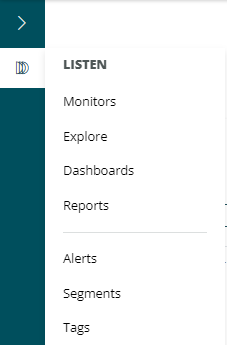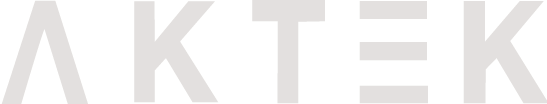iQ Social is a tool to monitor, analyze, and report on businesses, projects, individuals, etc.
Table of contents
Explore iQ Social
Go to iQ Social > Login using your iQ Social credentials
iQ Social provides an intuitive interface that allows users to:
- Listen into millions of public conversations online, both for traditional media (news sites and the social profiles of TV, newspapers, and radio stations) and social media (individual users posting content publicly).
- Analyze perceptions, trends, influencers, sentiments, and demographics.
- Respond intelligently with the help of real-time alerts and report efficiently on the information gathered.
iQ Social Functionalities
iQ Social covers a wide range of monitoring and reporting functionalities, from setting up complex queries through an intuitive interface to automatically sending reports (similar to a newsletter) and alerts to the team.
- Advanced Querying: Search by keyword or author, filter by language, geography, or source. Preview searches and refine queries on the fly.
- Real-time Analytics: Follow trends. Drill into the peaks of activity. Compare and contrast different topics over time. Analyze reach and spread (as a measure of vitality).
- User Analysis: Analyze who is talking about topics of interest, look into their demographics, and see their degree of influence.
- Sentiment Analysis: Automatically analyze the way people feel about your topics of interest using the most advanced Natural Language Processing (NLP) technology. Supports Arabic, English, French, German, Portuguese, Polish, Spanish, and Russian.
- Social & Traditional: Include traditional web media in your analysis, with more than 3 million blogs and RSS feeds and more than 85,000 geolocated news outlets.
- Go Back In Time: Collect historical data, all the way to 2006, in order to get more context for your inquiries (Twitter only).
- Flexible, Automatic Reports: Generate and customize PDF reports, and schedule them for automatic delivery via email as a newsletter. Bespoke Alerts Set up email alerts for specific mentions and peaks to ensure the team is always on top.
iQ Social Features
- Monitors: A monitor is where you will find both the aggregated and the disaggregated data collected against a set of rules. They are used to keeping track of a certain topic (by keyword) or certain voices (by authors) on the public web.
- Dashboards: A Dashboard is a space where you will be able to create your own graphs from all the data you have in all of your monitors.
- Reports: Reports are created automatically by iQ Social to gather all the information collected in a dashboard.
- Alerts: Alerts will notify desired parties via email when a certain condition is fulfilled for the monitor, for example, an increase in mentions or a post submitted by a certain user.
- Segments: Segments allow you to filter the information within a monitor through a certain set of rules.
- Tags: Tags allow you to label mentions collected on your monitors.