Usage metrics will allow you to see the consumption and limits of your established license
Go to Admin > Usage Metrics
- For each parameter defined under your license/contract, you can see the actual consumption under usage metrics.
- A progress bar will show you the percentage of your consumption.
- Click on the i to see the actual numbers.
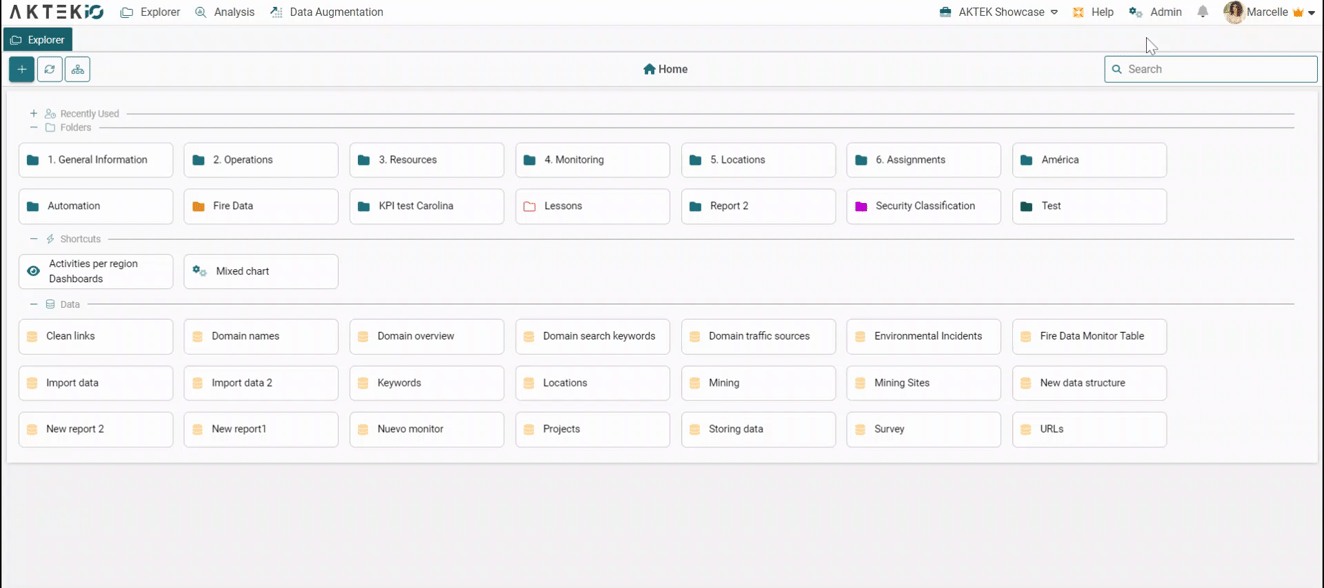
For your usage metrics, you will find the following parameters:
| PARAMETER | DEFINITION |
| The number of users | Will show you the number of users created so far. Note that even deactivated users will be counted. |
| The total number of records | Number of total records entered to all data structures, including deleted records. |
| The number of active records | The number of total records in all data structures currently showing on iO. (Deleted records are excluded). |
| The number of deleted records | Total number of deleted records from all data structures (existing and deleted reports). |
| The number of fields | Total number of fields in all data structures (including delete structures and deleted fields). |
| The number of report structures | The total number of data structures created on iO, including deleted ones. |
| The number of folders | Total number of folders and sub-folders (excluding deleted ones). |
| The number of dashboards | Total number of dashboards created (excluding deleted ones) |
| The number of Networks | Total number of Networks created (excluding deleted ones). |
| The number of Business Processes | Total number of Business processes created including deleted ones. |
| The number of reports with Conditional Access Control | The total number of reports with Conditional Access Control. The total will include deleted reports and reports where access control was removed later. |
| The number of reports with Conditional Coloring | The total number of reports with conditional coloring. The total will include deleted reports and reports where conditional coloring was removed later. |
| The number of report structure history records | Total number of history records for all data structures (excluding deleted ones). In other words, it's the number of actions performed on these data structures. |
| The number of field history records | Total number of history records for all rows in all data structures (including deleted rows and deleted structures). In other words, it's the number of actions performed on these rows. |
| The number of notifications | Total of iO notifications received by all users under this company |
| The number of user groups | The total number of groups created, including deleted ones. |
