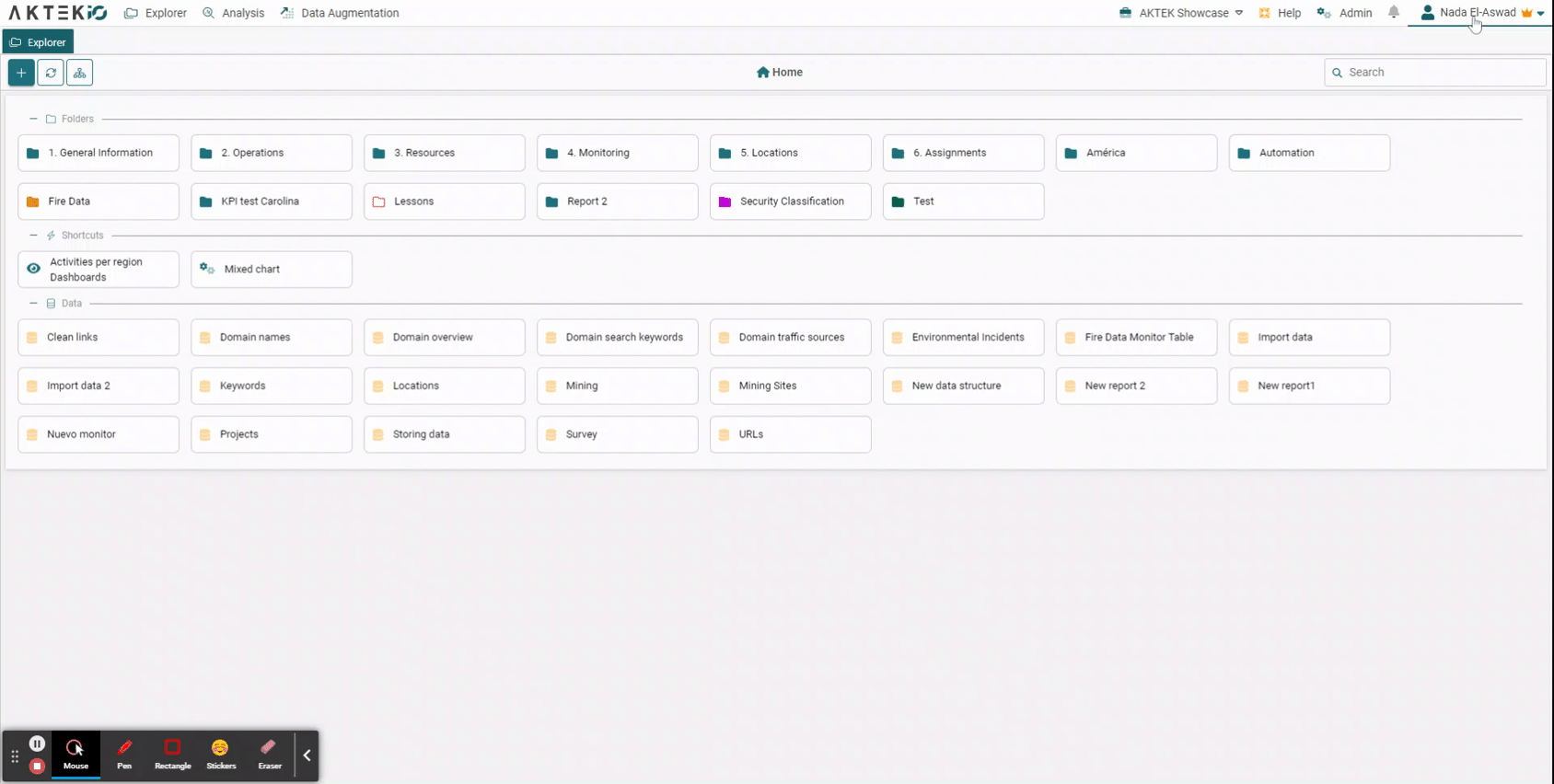Your personal account settings in AKTEK iO include both security and settings as a user
Table of contents
Security
Click on your name in the top right corner > Account
Under Security, you can:
- Change Password;
-
Check and edit the Two-factor authentication. If you are a super admin, you cannot disable this option, for security reasons.
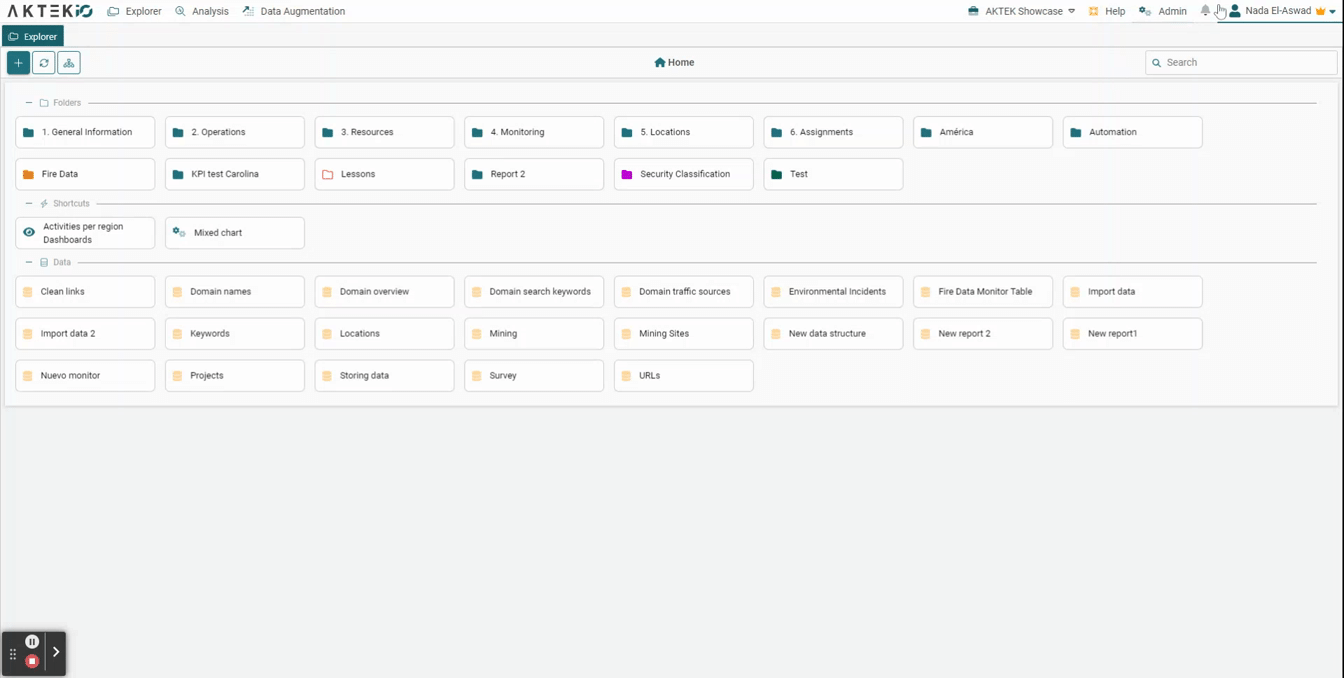
Personal Information
Here, you can personalize your account by updating the following information:
- Your profile picture
- Your name
-
The platform language. If your company license supports many languages, all company languages will be displayed here for your selection.